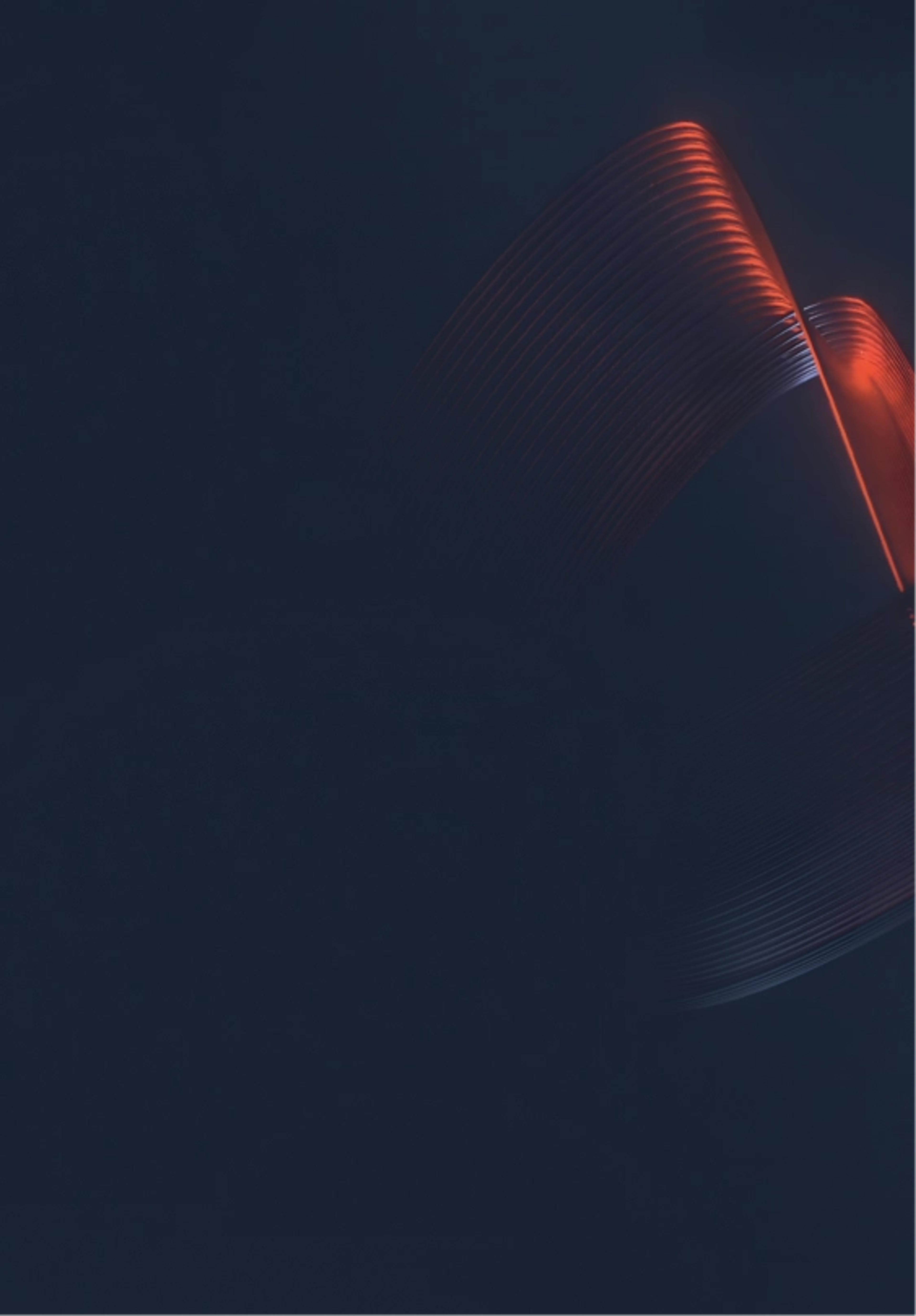

Universal Analytics Is Gone - Here’s What You Should Know About Google Analytics 4


Once again, big changes have hit the digital marketing and SEO world. This time, it’s the departure of Universal Analytics in favor of Google’s next-generation solution Google Analytics 4 (GA4). Universal Analytics stopped processing new data on July 1, 2023, marking the end of an era for Google Analytics.
When Google officially announced the release of GA4 in October 2020—although GA4 had already been out for over a year under the “App + Web” moniker—it became clear that the demise of Universal Analytics was inevitable.
As the internet changes and user behavior evolves, analytics properties must adapt accordingly. Otherwise, marketers can’t count on the accurate data essential for savvy decision-making. As such, GA4 marks a significant departure from Universal Analytics.
If you have yet to set up your new GA4 property, there’s no time like the present. Although it might seem like a significant change (and it is), there are many reasons to be excited about it. Here’s what you should know about the transition, the key differences between GA4 vs Universal Analytics, and the benefits you can expect once your new GA4 property is up and running.
What Happened to Universal Analytics?
Universal Analytics stopped processing data on July 1, 2023. You can still access your historical data for the time being, but Universal Analytics will be gone for good on July 1, 2024. That means you should export any UA data you want to keep.
In March 2023, Google began automatically creating GA4 properties for Analytics account holders who didn't already have one. These new properties were formatted based on existing Universal Analytics settings, but you should refine this configuration to get the most out of your data.
If you’re sad to see the end of Universal Analytics, you aren’t the only one. But you might be surprised at just how much more you can get out of your data with Google Analytics 4.
There’s massive upside to embracing your new GA4 property, and if you enjoyed Universal Analytics, you don’t want to miss out on the latest evolution in Analytics.
The Benefits of GA4
If GA4 was simply a Universal Analytics retread, marketers would have every right to be frustrated about this transition.
But GA4’s functionality is leaps and bounds ahead of its predecessor. This new property is positioned to scale with your business, full of advantages designed to help you boost your long-term ROI.
Below are a few of GA4’s features that have excited marketers everywhere. To dive even deeper, check out our comprehensive guide to Google Analytics 4.
Customer-Centric Measurement
Google collected marketer feedback about Universal Analytics and used this to streamline reporting so you can quickly uncover insights at nearly every stage of a customer’s journey.
Through unified reporting, GA4 provides a holistic view of the customer journey across platforms and devices. Notably, it can track users across platforms, so you can see how a user interacts with your brand across your app and website via the same property.
With a clearer view of how people interact with your business online, you can make real-time decisions to improve customer experiences—a key to driving acquisition, increasing conversions, and boosting retention.
Insights Powered by Machine Learning
The days of manually sifting through data to identify trends are over. Google integrated advanced machine learning models at the heart of GA4, so you’ll automatically receive alerts for significant shifts in data.
GA4 also provides predictive metrics that help you stay ahead of the curve. For example, you could view the potential revenue from a particular audience with GA4 or even the purchase probability of an active user.
These intelligent insights are perfect for making strategic decisions and nimble adjustments to ongoing campaigns, so you can target higher-value customers and get more out of your marketing spend.
Deeper Integration Across Google’s Marketing Products
Attempting to cobble together fragmented analytics data to make impactful decisions is a longstanding source of frustration for marketers.
GA4 is more deeply integrated across Google’s marketing products, such as Google Ads, allowing you to create audiences and reach your customers wherever they engage with your brand.
Using the aforementioned unified cross-platform reporting, GA4 shows you all your conversions—whether from in-app YouTube engaged views or paid and organic channels.
As a single customer-centric measurement solution, GA4 gives you a deeper understanding of how all your marketing efforts combine. This enables your team to rapidly analyze and respond based on customer actions and trends, allowing you to further fine-tune the process from initial awareness to conversion.
Flexible, Nuanced Data Controls
You may know that, following the departure of Universal Analytics, there's another big thing going away soon: Google is also set to end Chrome support for third-party cookies by the end of 2024.
This move follows a global focus on increased user privacy. Because Chrome occupies so much of the worldwide browser market, Google’s initial 2020 announcement raised serious questions for the future of digital marketing.
Regulations, user expectations, and privacy standards continue to evolve, and businesses can’t expect to grow if they don’t keep pace.
That’s why GA4 gives marketers enhanced data controls, allowing you to manage your Analytics collection better as we move into the cookie-less future.
For example, you can decide when to restrict your data use to measurement only instead of ad optimization. Through this flexible approach, GA4 gives you next-generation measurement tools to meet customer needs in real-time while also adhering to regulations like GDPR or CCPA.
GA4 vs Universal Analytics
When you start using GA4, you’ll notice significant differences in the layout, navigation, and tools used to optimize the customer journey across your sites and apps.
It’ll take some getting used to, but once you get a handle on this new property, you’ll see how GA4 empowers you to make informed, timely decisions that meaningfully impact your ROI.
Here’s a look at the differences worth noting as you compare GA4 vs Universal Analytics and how they might impact your digital marketing efforts.
Full Cross-Platform and Cross-Device Reporting
The most significant change marketers will see in GA4—and arguably its biggest strength—is the ability to track site and app data together in a single property. This saves you the frustration of stitching together fragmented data from various sources.
GA4 provides true cross-platform and cross-device analysis, giving you a better understanding of each customer’s journey by using multiple identity spaces: user IDs for logged-in users, Google signals, and device IDs.
Marketers can finally see the complete picture of their campaigns across channels and measure users wherever they interact with your business.
An Event-Based Data Model
Universal Analytics used a session-based data model to capture user interactions as various hit types. These included pageview, app/screen view, and user timing, among other hits. Each hit had its own category, action, and label.
GA4 uses a fundamentally different data model based on events.
In GA4, every user interaction is captured as an event, with up to 25 automatically and manually set parameters providing details about each event. You can use events to measure a variety of user interactions, such as page clicks, conversions, and even system behaviors like app crashes.
Unlike Universal Analytics, there’s no category, action, or label to consider with each event.
GA4 marks a new approach to data collection for Universal Analytics users, and the folks at Google advise marketers to treat it as such. Not each GA4 event name is unique—Google recommends reusing the same event name as appropriate and applying parameter values to differentiate events.
To further optimize your data, Google has provided a list of recommended GA4 events to track based on your business and marketing goals.
RELATED: Google Analytics 4: A Comprehensive Guide
GA4 Next-Generation Metrics to Know
GA4 includes essential changes to the Universal Analytics metrics you were familiar with. Here’s a breakdown of the new definitions and how they’ll impact your data.
Users
Universal Analytics tracked two user metrics: Total Users and New Users.
These remain largely unchanged in GA4, but the primary user metric in GA4 is entirely new: Active Users. This is the number of distinct users who visited your site or app.
GA4 records an Active User when the user triggers certain events like first_visit or first_open, or when the user has an engaged session.
Pageviews
You'll notice a few minor differences when comparing Google Analytics 4 vs Universal Analytics metrics. While Universal Analytics tracked app screenviews and web pageviews separately, GA4 combines this data in a single property. Repeat views of a single page or screen are still counted.
Remember that you can’t make an apples-to-apples comparison between the pageviews in GA4 and the pageviews or screen views collected by Universal Analytics—the GA4 pageviews metric includes both sets of data, whereas the Universal Analytics categories are mutually exclusive.
Sessions
Sessions are counted a bit differently in GA4 than they were in Universal Analytics. In GA4, each session begins with a session_start event. This event generates a session ID which GA4 associates with each following event in the session.
Sessions still end after more than 30 minutes of user inactivity, depending on your timeout settings. But unlike Universal Analytics, GA4 sessions don’t restart at midnight or when the user picks up new campaign parameters.
As you manage your GA4 property, you may see lower session counts compared to the counts from Universal Analytics. Part of this difference is due to the fact that a campaign does not begin a new session in GA4, while the opposite was true with Universal Analytics.
Late hits—hits that aren’t sent immediately—could also be a factor. Google Analytics 4 processes events that arrive up to 72 hours late, which can lead to overall higher session counts and fluctuations within that 72-hour period.
Conversions
Universal Analytics used goals to register conversions. When you defined a particular action as a goal, Universal Analytics would record a conversion each time a user completed that action, counting only a single conversion per session, per goal.
In GA4, you must establish a conversion event for each action you want to track. Every instance of each conversion event is counted in GA4, so multiple form submissions during the same session, for example, would be counted.
It’s important to note GA4 is missing Universal Analytics’ five goal types (destination, duration, pages/session, smart goals, and event goals). Instead, GA4 supports only conversion events, and you might not be able to duplicate all Universal Analytics goal types using GA4 conversion events.
Bounce Rate
The bounce rate metric is critical to measuring user engagement on your site or app, and it has evolved considerably in GA4. Marketers can expect a more helpful version of this metric.
The Universal Analytics definition of bounce rate was simple: the percentage of sessions in which the user visits a single page and leaves without interacting. To make this metric more practical, GA4 measures bounce rate as the percentage of sessions that do not qualify as engaged sessions.
What is an engaged session? Any session that lasts at least 10 seconds, includes at least one conversion event, or includes at least two views of any screen or page. If it’s not an engaged session, GA4 registers it as a bounce.
It’s an essential evolution of the bounce rate, especially for content marketers. This metric will help you better understand the percentage of users who didn’t find the page useful, rather than counting one-page readers as “bounces” when they might have actually found your article useful.
VELOX Media Can Help
Using your Google Analytics property the right way is critical to collecting the data you need to provide better customer experiences and drive ROAS. At VELOX, our team of PPC experts is here to help with any questions you may have about Google Analytics 4 or Universal Analytics.
We’re a Google Premier Partner and Meta Partner, ranked in the top 3% of agencies worldwide because of the outstanding results we achieve for clients. We’ll help you build a strategy, target the most effective channels, and make informed decisions to maximize your ROI.
Contact VELOX Media today for a tailored approach to digital growth.
This article was originally published on March 21, 2023. It was last updated on July 13, 2023.


