Title and Meta Description Checker
Please enter the page URL, or write your title and meta description below.
- The page title should not be more than 580 pixels.
- Meta description length is up to 920 pixels, which might allow for up to 158 characters.
- On mobile devices, the max width is about 680 pixels (roughly 120 characters limit).
- Check Your Page Url
- Write Your Own
Check your Page URL
Write your Own
pixels: 0, characters: 0
pixels: 0, characters: 0
Tool Q&A
VELOX Media’s Title and Meta Description Checker is a free tool that analyzes and evaluates the length of webpage titles and meta descriptions in real time and with a live preview of what the content will look like in search results.
The purpose of using this tool is to optimize webpages and improve the user experience by ensuring that page titles and meta descriptions are fully visible in search results.
Because this tool optimizes both page titles and meta descriptions, you can ensure that none of your valuable information is truncated in search results, which can increase your site’s click-through rates and user experience.
Title Tag Q&A
A title tag is a crucial element of on-page search engine optimization (SEO). It appears in the HTML code of a webpage and provides a descriptive summary of the content of that page. The title tag is displayed in the browser’s title bar or tab and used as the clickable headline in search engine results. It’s one of the first things a user sees when searching for a particular topic, and it’s important for attracting clicks and improving the visibility of a website in search results.
Title tags are important for SEO because they give a precise summary of a webpage’s content to search engines and users, improving relevance, clicks, and user experience. The title tag helps search engines understand what a page is about, which affects its ranking for relevant search queries.
Google has stated that title tags are a ranking factor. While they may be a small aspect in the overall on-page optimization package as far as ranking is concerned, they are a ranking factor nonetheless.
Meta Description Q&A
A meta description is a brief, concise, and accurate summary of a webpage’s content that appears in search engine results. It is a key component of a website’s metadata and is used by search engines to understand the purpose and content of a page. The meta description is typically displayed in search engine results under the page’s title, and it provides a preview of what the page is about. This allows users to quickly and easily determine whether the page is relevant to their search query and decide whether to click on the website’s result. The meta description is important in attracting users to a website and improving its visibility and click-through rate in search engine results.
Meta descriptions are important factors in determining a website’s relevance in search because they provide search engines with information about the content of a page. A well-written and descriptive meta description can attract users to click on a website’s search engine result, leading to higher click-through rates. Higher click-through rates signal to search engines that the website’s content is relevant and high-quality, which can improve the website’s ranking in SERPs. The meta description also provides a preview of the website’s content to users, which can influence their decision to click on the website’s result.
While it is understood that meta descriptions are not a ranking factor, a well-crafted description can attract users to click on your website, resulting in higher click-through rates in SERPs, which do impact a page’s ability to rank.
Title Tag Best Practices:
Length: The recommended length of a title tag is 50-60 characters, including spaces, or about 580 pixels on desktop (mobile tends to be slightly longer). It’s important to avoid going beyond the character or pixel limit because Google will truncate the title in search results.
Furthermore, a title tag that is too long or too short can detract from the user experience and potentially harm the website’s search engine rankings. Be sure to utilize our title length checker to ensure your title won’t be truncated.
It’s important to note that Google will often change the text you choose. When Google extracts a title from a page, they either pull from your title tag or extract text from the page’s content, often an H1 tag. Even though Google has the ability to change the creative titles you choose for your pages, you should always put a lot of thought and effort into creating them and follow all best practices.
Content: To create a quality title tag that attracts the right audience, keep the following key components in mind:
- Relevance: The title tag should be relevant to the content of the page and accurately reflect what the page is about.
- Clarity: The title tag should be clear and easy to understand, making it easy for users to know what they can expect from the page.
- Keywords: Relevant keywords should be included in the title tag, but avoid keyword stuffing and use them modestly.
- Readability: The title tag should be written using clear language and proper capitalization.
Meta Description Best Practices:
Length: While meta descriptions can be any length you choose, it’s important to stick to a max meta title length of 150-160 characters or about 920 pixels. A meta description that is too long may be truncated in search engine results, making it difficult for users to read and understand.
On the other hand, a meta description that is too short may not provide enough information to give users an idea of what the webpage is about.
As with title tags, Google has the ability to change the meta description text you choose. Google will either pull in part or entirely from your meta description tag or extract text from the page. That said, it is still crucial to create unique meta descriptions for every page and include those pages’ keywords even if you have to exceed the character or pixel limit.
Quality: A good meta description can be the difference between a user clicking on your website or choosing your competitor so ensure you do the following:
- The meta description should accurately describe the content of the web page. This will help attract users looking for the page’s topic information.
- Be clear and concise and ensure each page contains a completely unique description.
- Include relevant keywords that match the search query of potential users.
- Use enticing, action-oriented copy, which will encourage users to click on your website over all the others.
Code and Corresponding Search Results:
Take a look at this example, using our fashion digital marketing landing page. As you can see, the title and meta description used in our code both appear in search results. This is the ideal result. Google is using the intended title and meta description and neither are truncated.
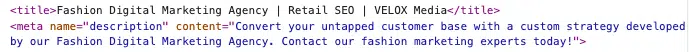
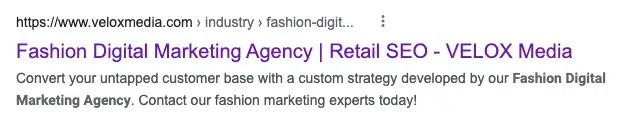
On the other hand, here is our beauty digital marketing landing page. You’ll notice that our code calls for “ROI-Driven Beauty and Skincare Marketing Agency | VELOX Media” as the title, and “At VELOX Media, we know what it takes to be a winning beauty + skincare digital marketing agency for your brand. See why beauty & skincare brands trust us.” as the meta description.
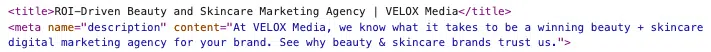
However, Google has decided to pull its own title and meta description to show in search results for this particular page.
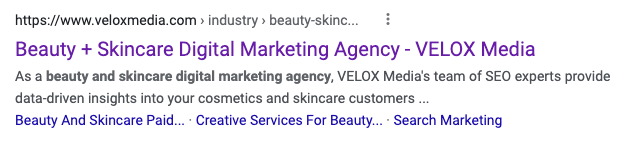
Is this a bad thing? Not necessarily. Keep an eye out for these changes and if you feel comfortable with the choices Google has made, then you have nothing to worry about. If not, you’ll want to make adjustments to try to get Google to use your intended content.
While there’s no surefire way to make the Google Gods use your chosen titles and meta descriptions, there are a few strategies that seem to help keep the odds in your favor.
Studies have shown that certain factors do increase the probability of Google rewriting a title tag. Study these factors and adjust accordingly.
Regarding meta description changes, Google’s John Mueller has offered a glimpse into how the algorithm chooses when to adjust meta descriptions.